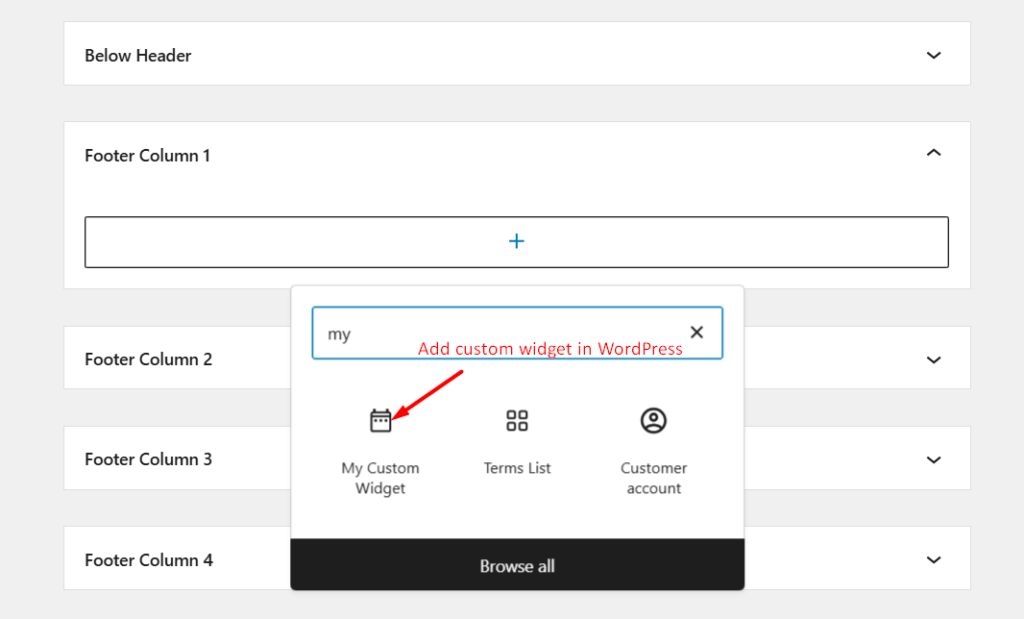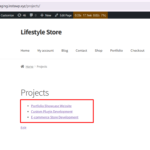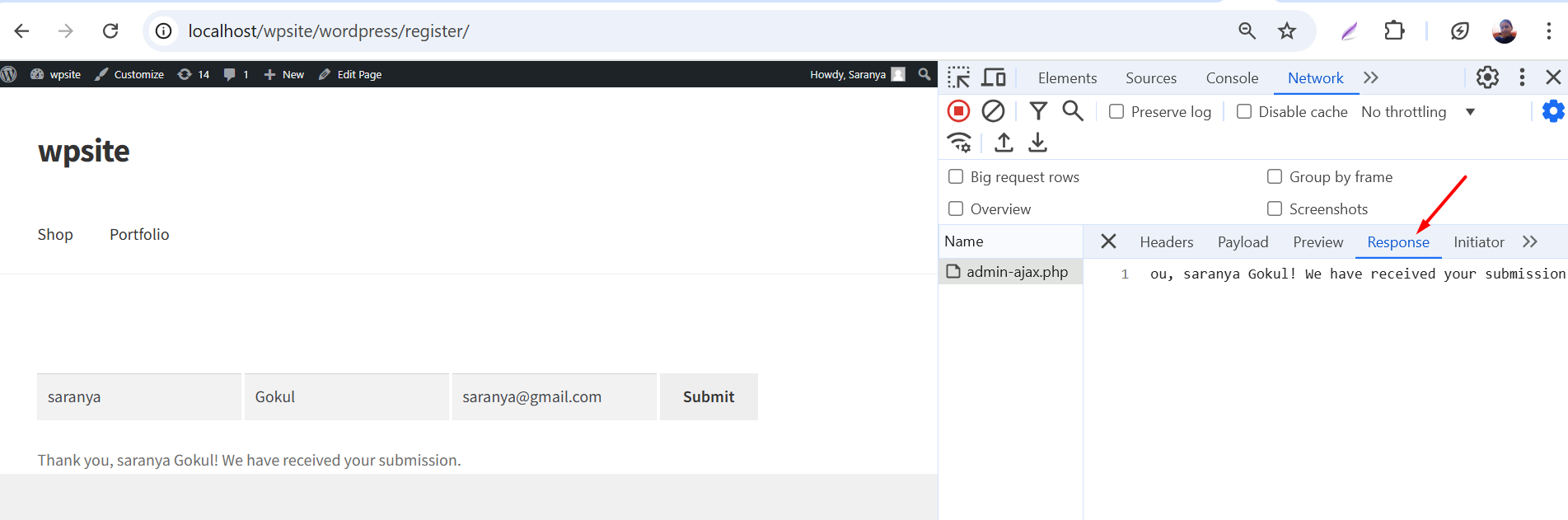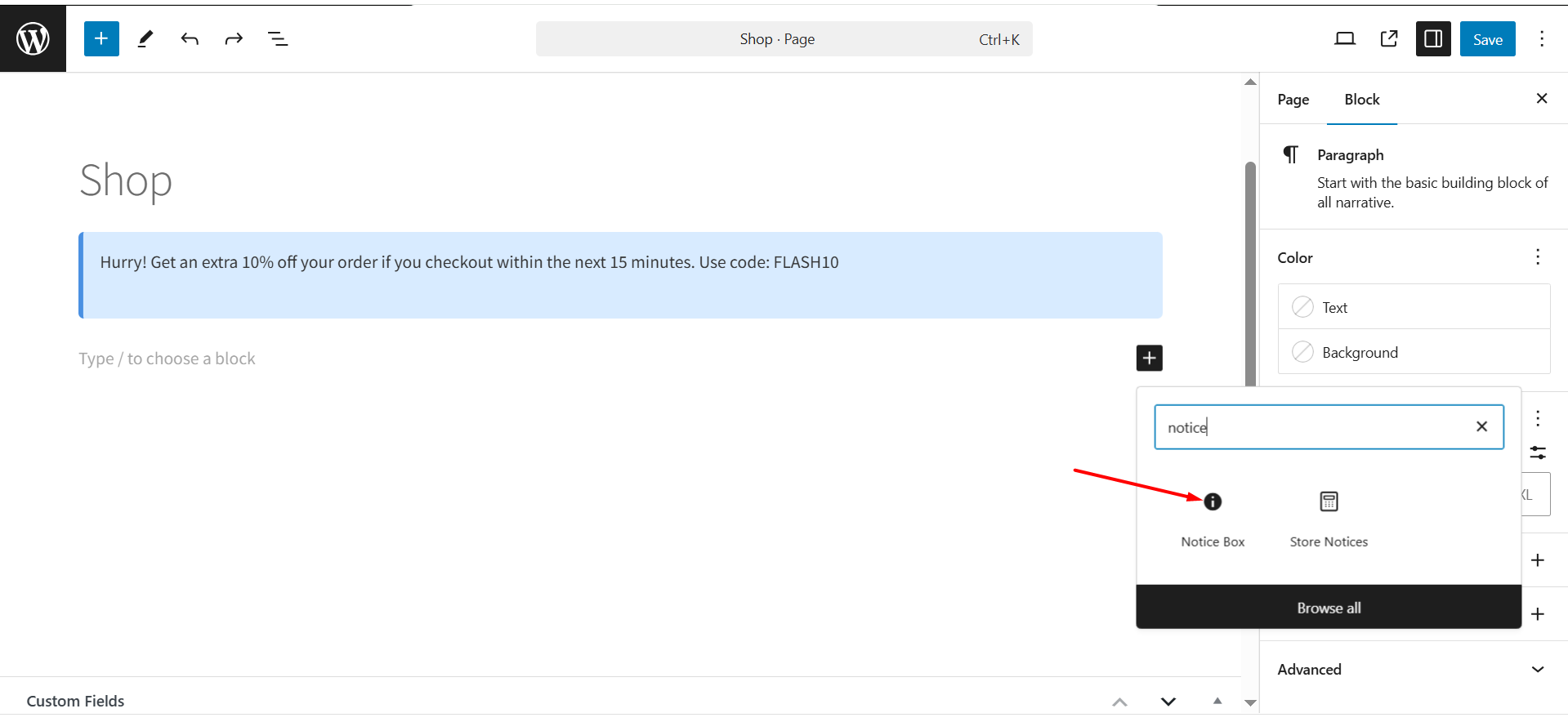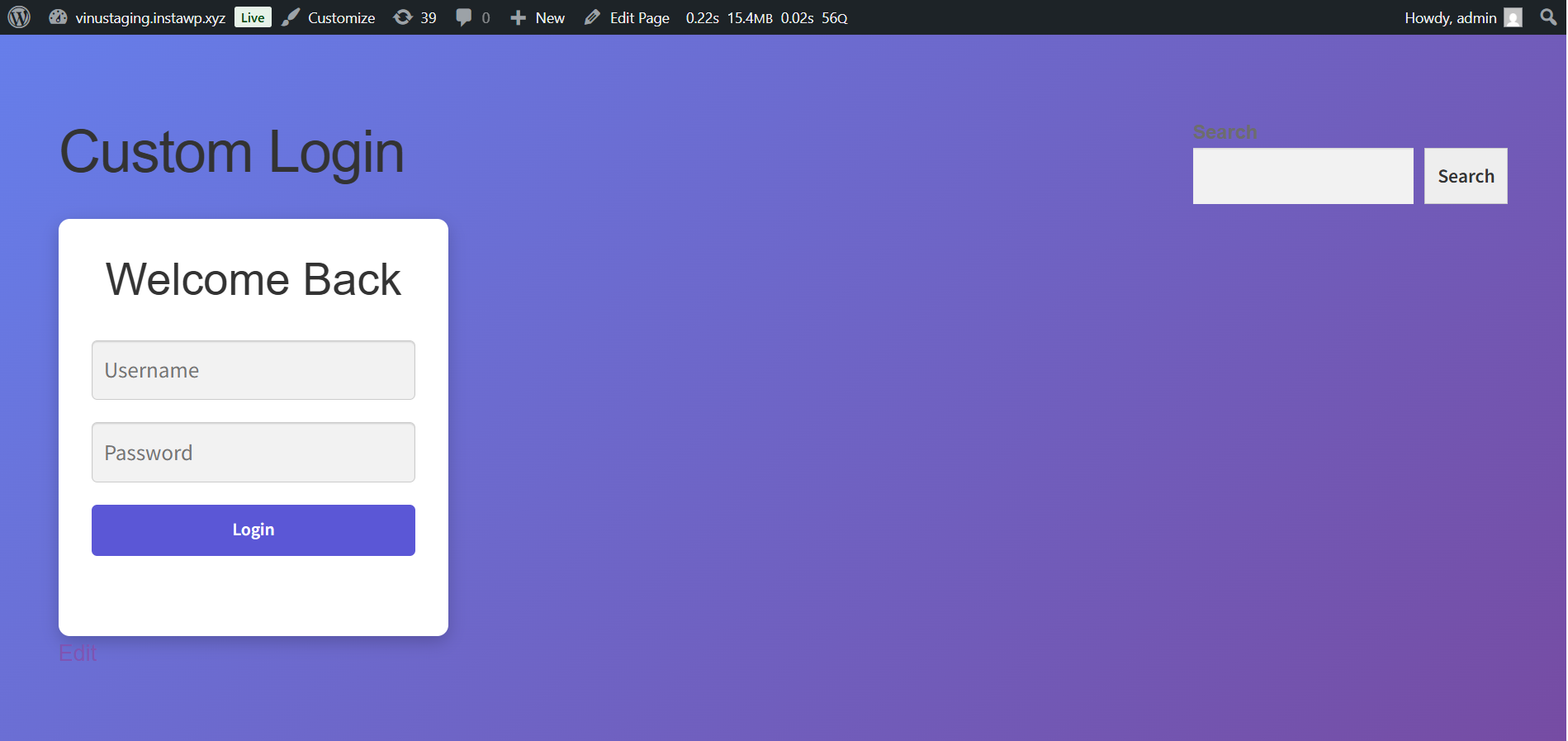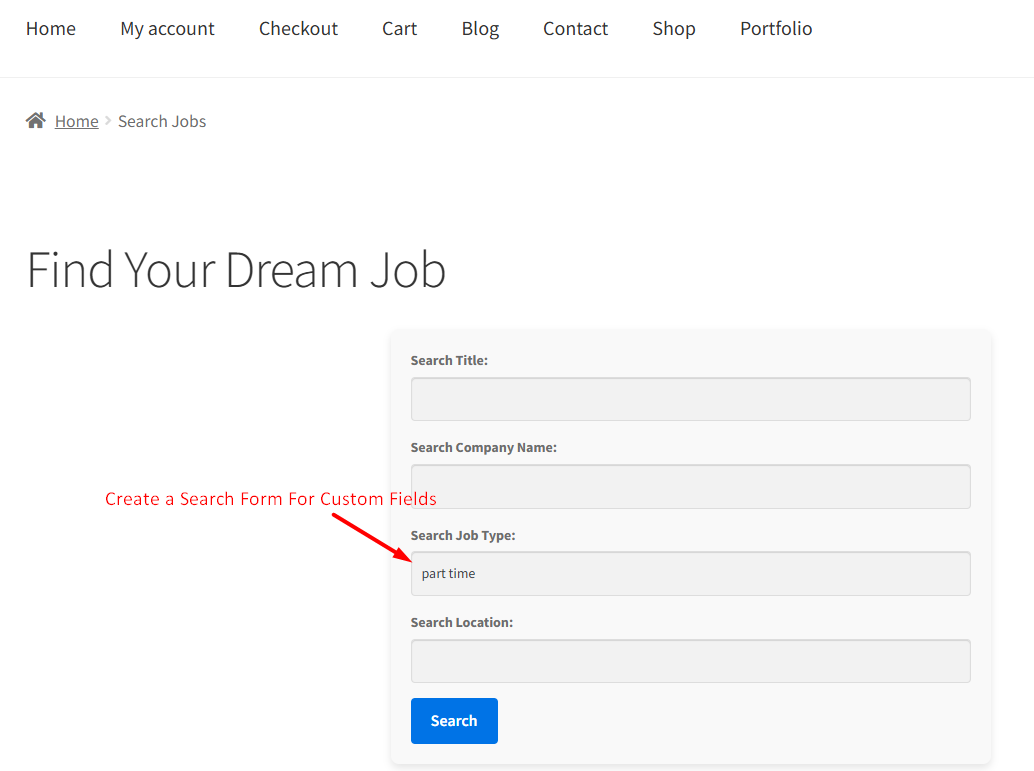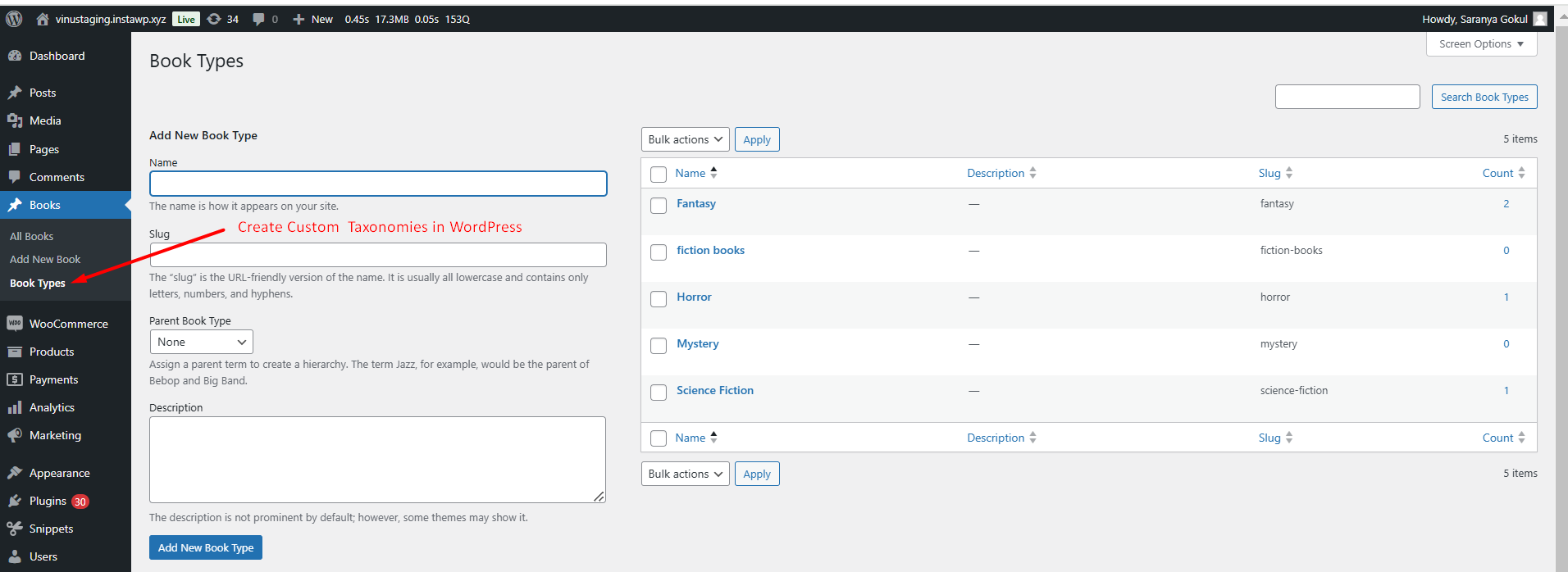This code snippet adds a new WordPress widget called “My Custom Widget” to your site’s widget options. The widget is labeled as “My Custom Widget” and allows the user to add it to a sidebar or widget area on the site.
It outputs a custom footer message in the widget area of your WordPress site, wherever the widget is placed, like the sidebar or footer.
class tsCustomWidget extends WP_Widget {
// Widget settings and initialization
function __construct() {
parent::__construct(
'ts_custom_widget',
esc_html__('My Custom Widget', 'text_domain'),
array('description' => esc_html__('A Custom Widget', 'text_domain'))
);
}
// Front-end display of widget
public function widget($args, $instance) {
echo $args['before_widget'];
if (!empty($instance['title'])) {
echo $args['before_title'] . apply_filters('widget_title', $instance['title']) . $args['after_title'];
}
// Custom footer message
echo '<p>Follow us for the latest updates, exclusive offers, and more!</p>';
echo '<p>Contact us: [email protected]</p>';
echo '<p>© 2024 Your Store. All rights reserved.</p>';
echo $args['after_widget'];
}
// Back-end widget form and update methods remain unchanged...
}
// Register the widget
function ts_register_custom_widget() {
register_widget('tsCustomWidget');
}
add_action('widgets_init', 'ts_register_custom_widget');