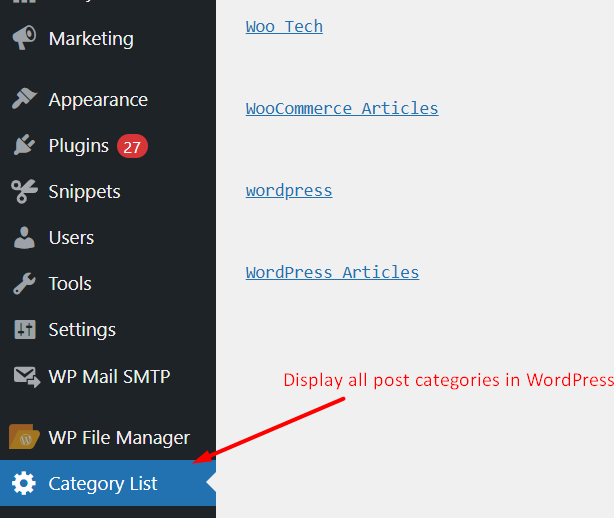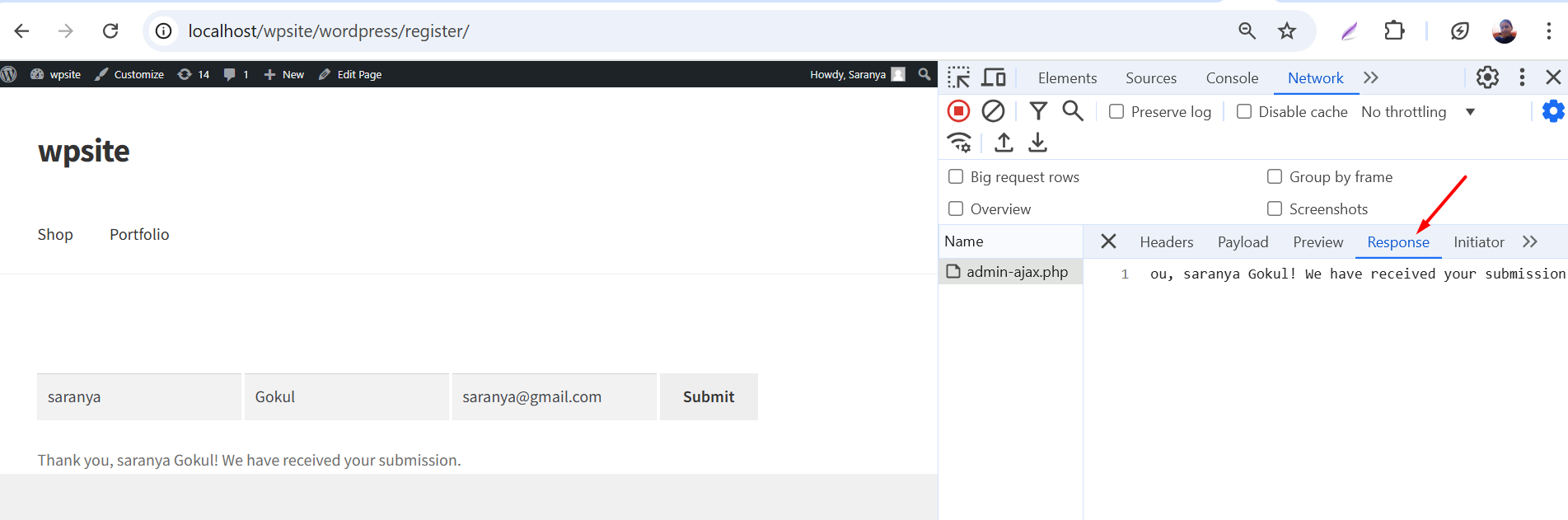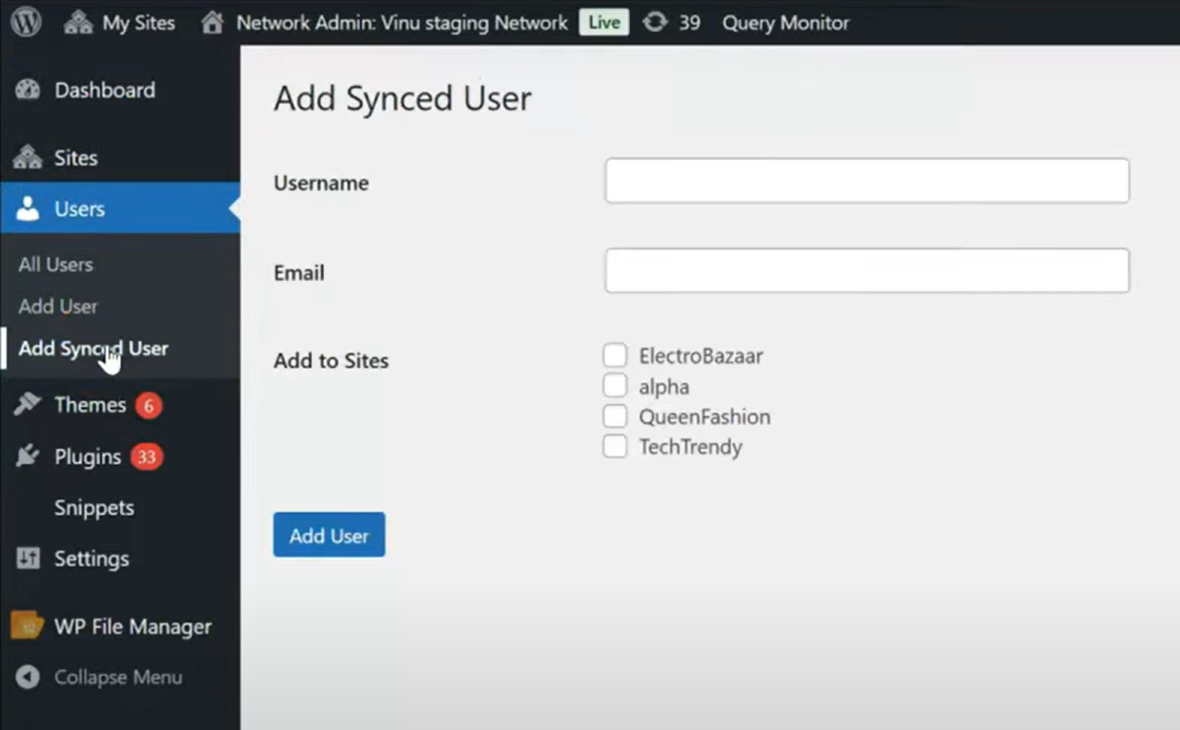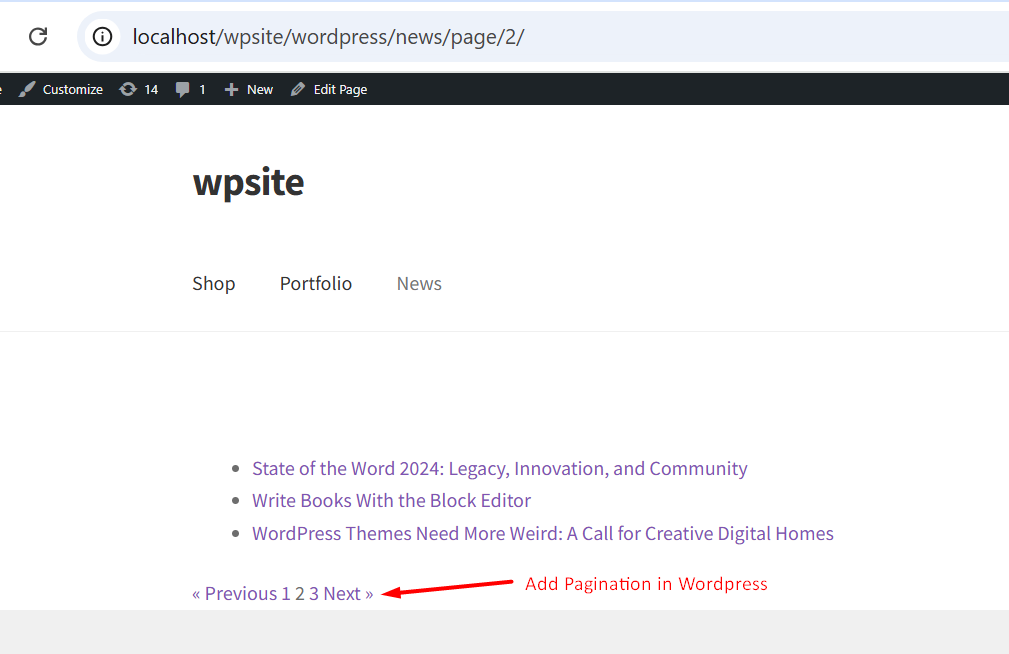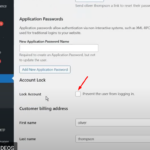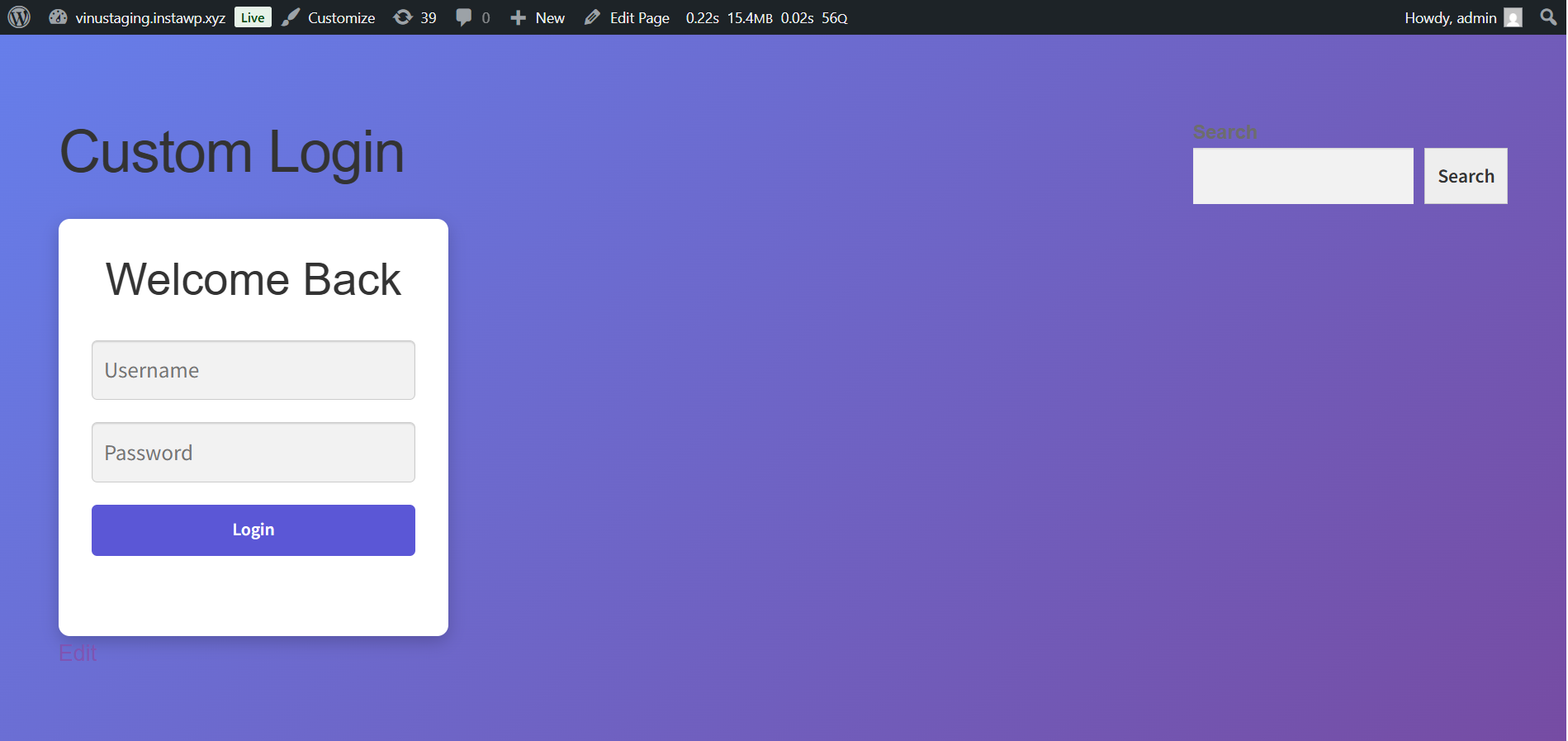Want to easily display all post categories in WordPress with a custom admin page? This code creates a new page under the admin menu called “Category List”. When an administrator clicks on this menu, the list of categories (as defined by the wp_list_categories function) will be displayed on this page. This WordPress customization is especially useful when managing large WordPress sites with many categories.
function ts_my_custom_admin_page() {
// Define the arguments for wp_list_categories
$args = array(
'child_of' => 0,
'current_category' => 0,
'depth' => 0,
'echo' => 0, // Change to 0 to return the list instead of echoing it
'exclude' => '',
'exclude_tree' => '',
'feed' => '',
'feed_image' => '',
'feed_type' => '',
'hide_empty' => 0,
'hide_title_if_empty' => false,
'hierarchical' => true,
'order' => 'ASC',
'orderby' => 'name',
'separator' => '<br />',
'show_count' => 0,
'show_option_all' => '',
'show_option_none' => __( 'No categories' ),
'style' => 'list',
'taxonomy' => 'category',
'title_li' => __( 'Categories' ),
'use_desc_for_title' => 1,
);
// Fetch the category list
$categories = wp_list_categories($args);
?>
<div class="wrap">
<h1>Category List</h1>
<pre>
<?php
// Print out the categories list
echo $categories;
?>
</pre>
</div>
<?php
}
add_action('admin_menu', function() {
add_menu_page('Category List', 'Category List', 'manage_options', 'my-custom-category-page', 'ts_my_custom_admin_page');
});