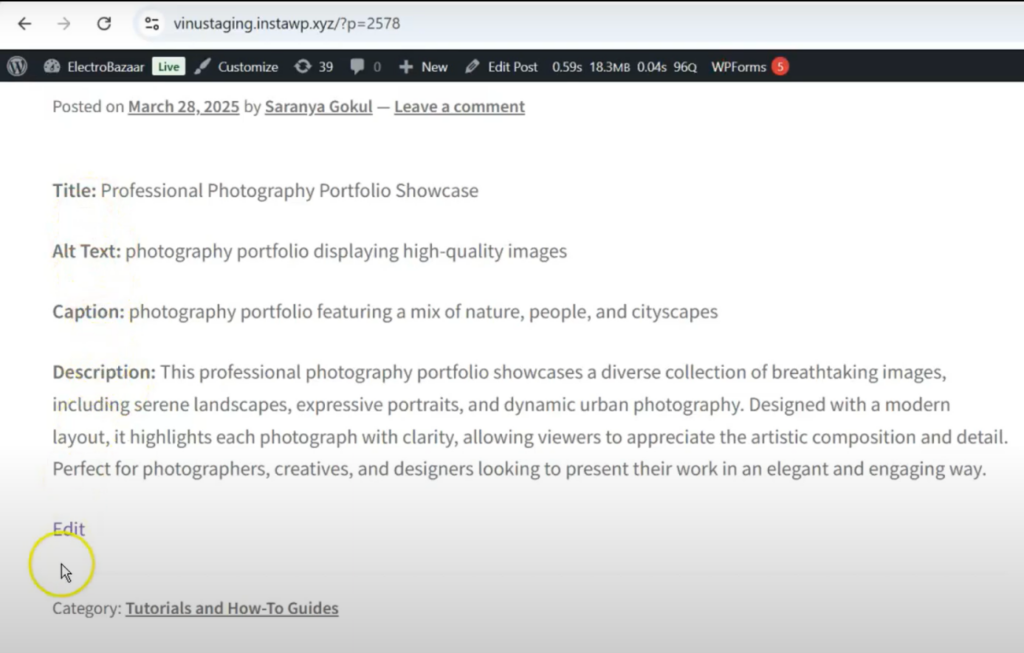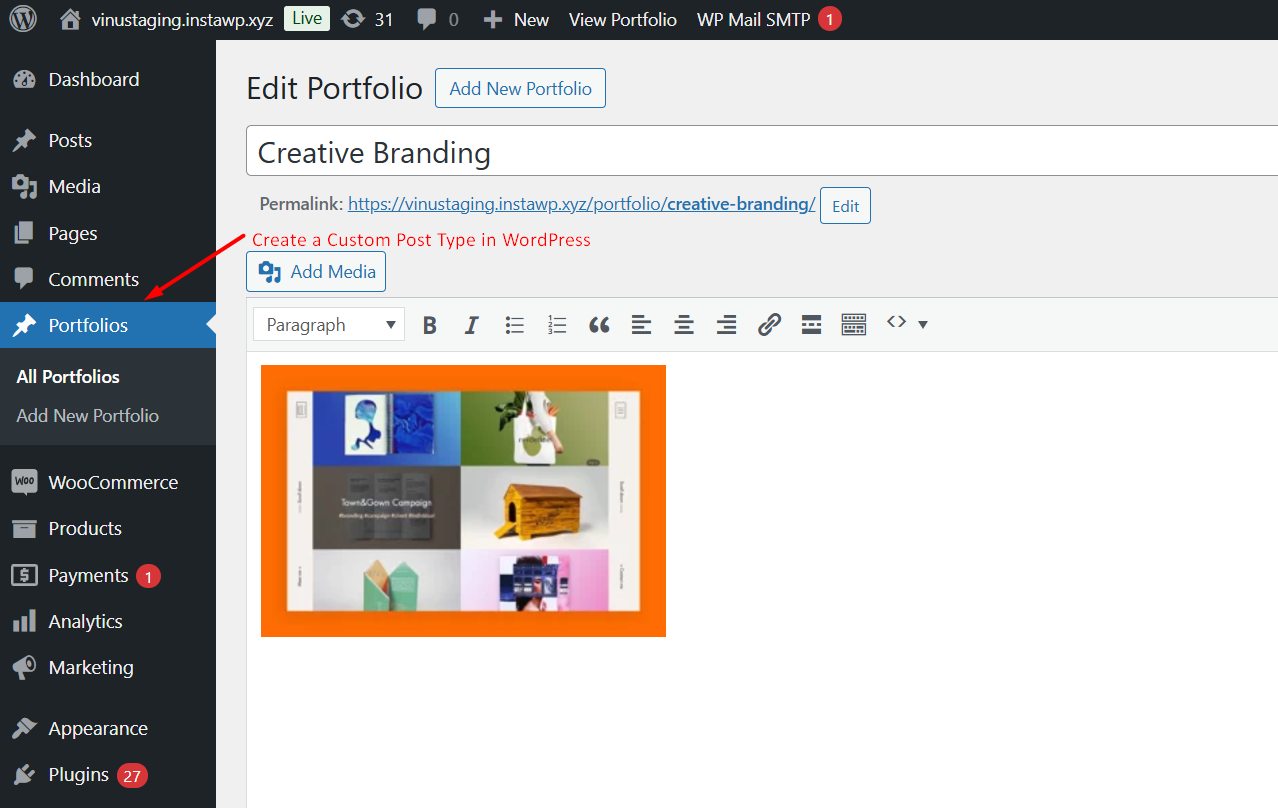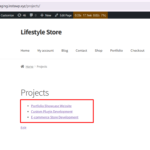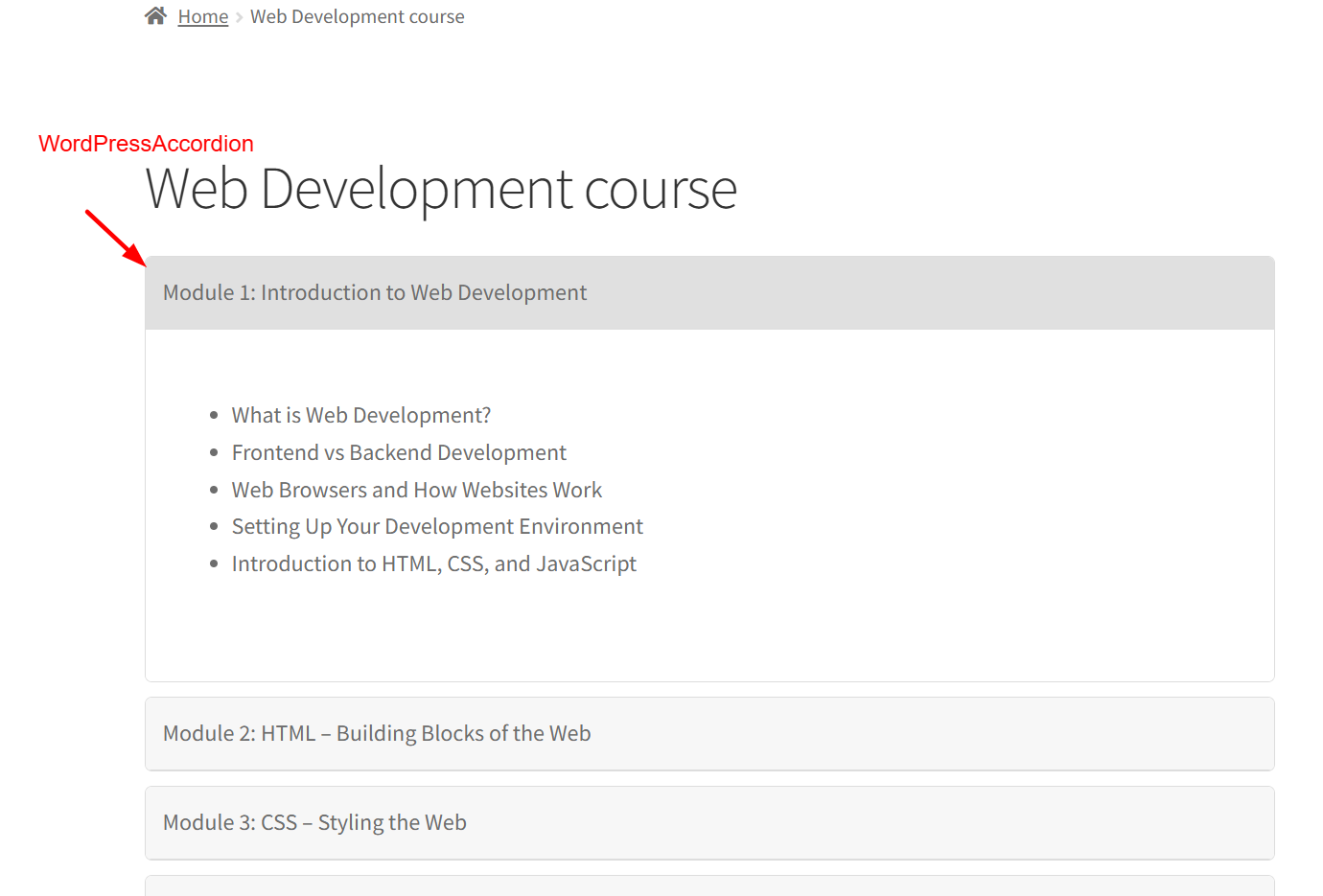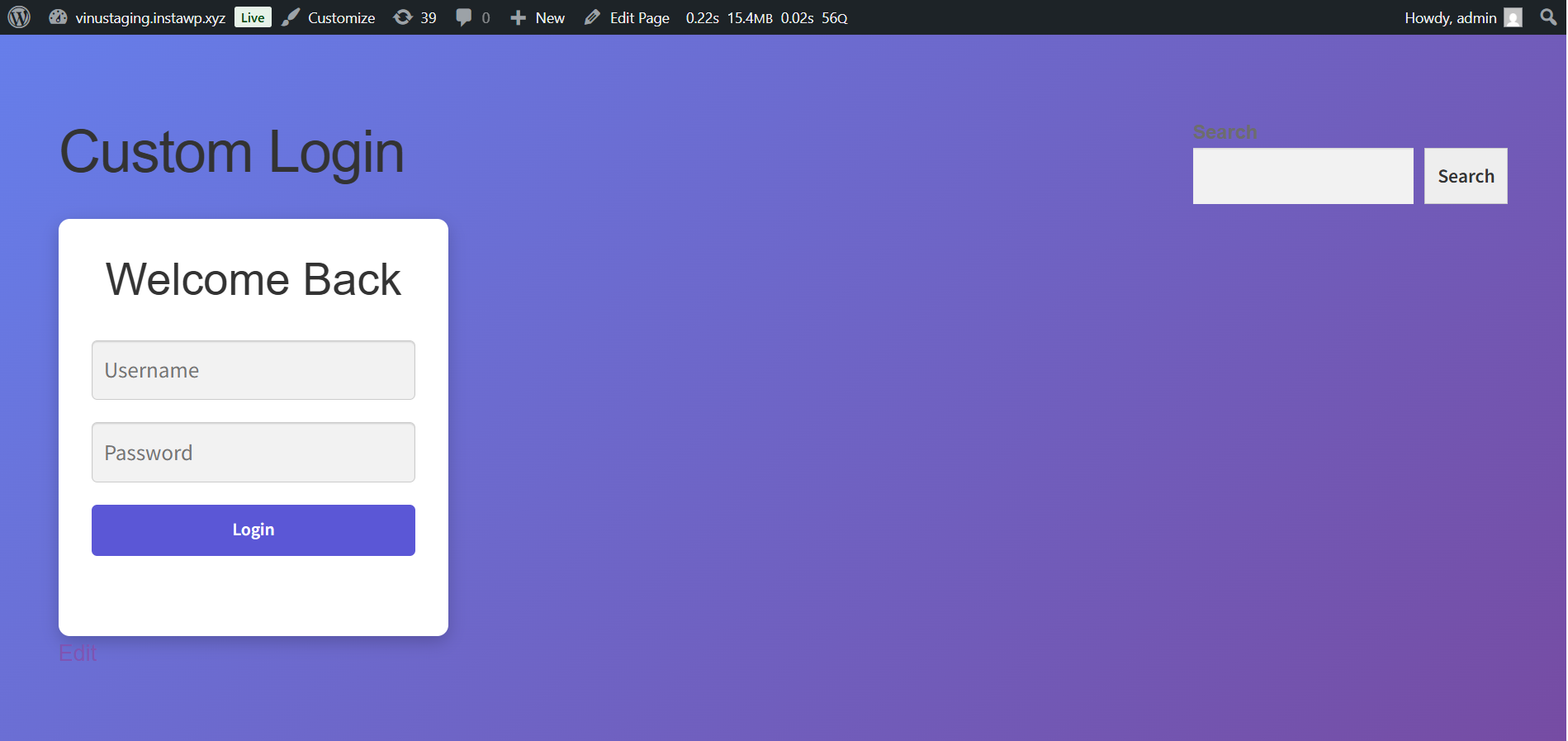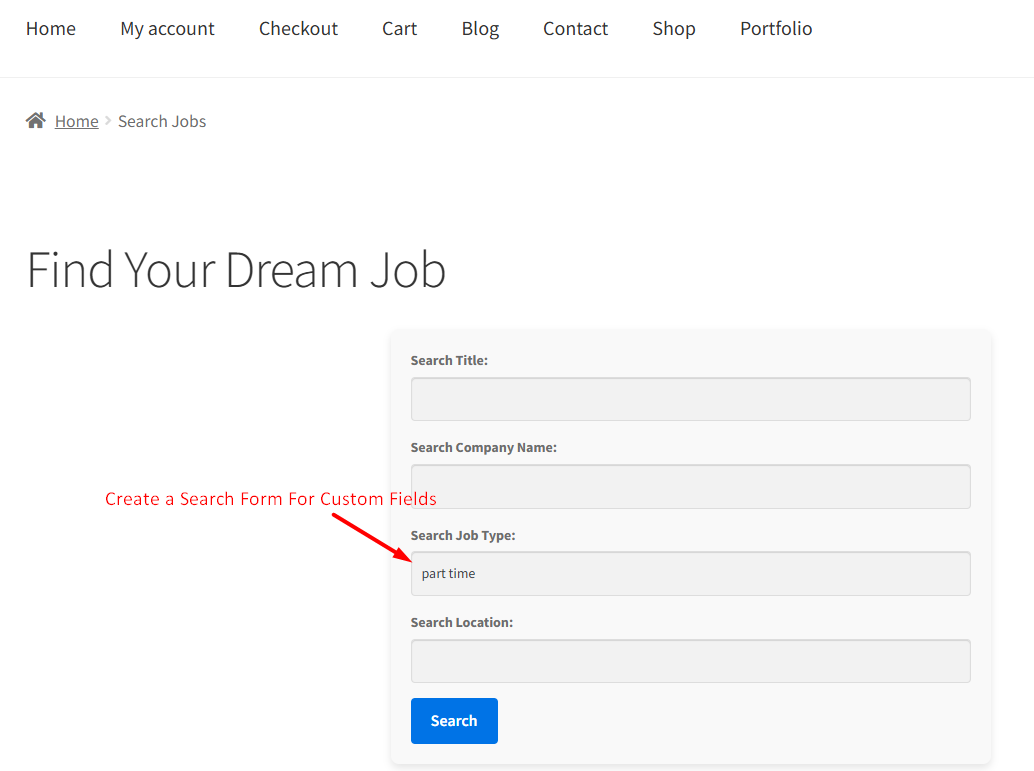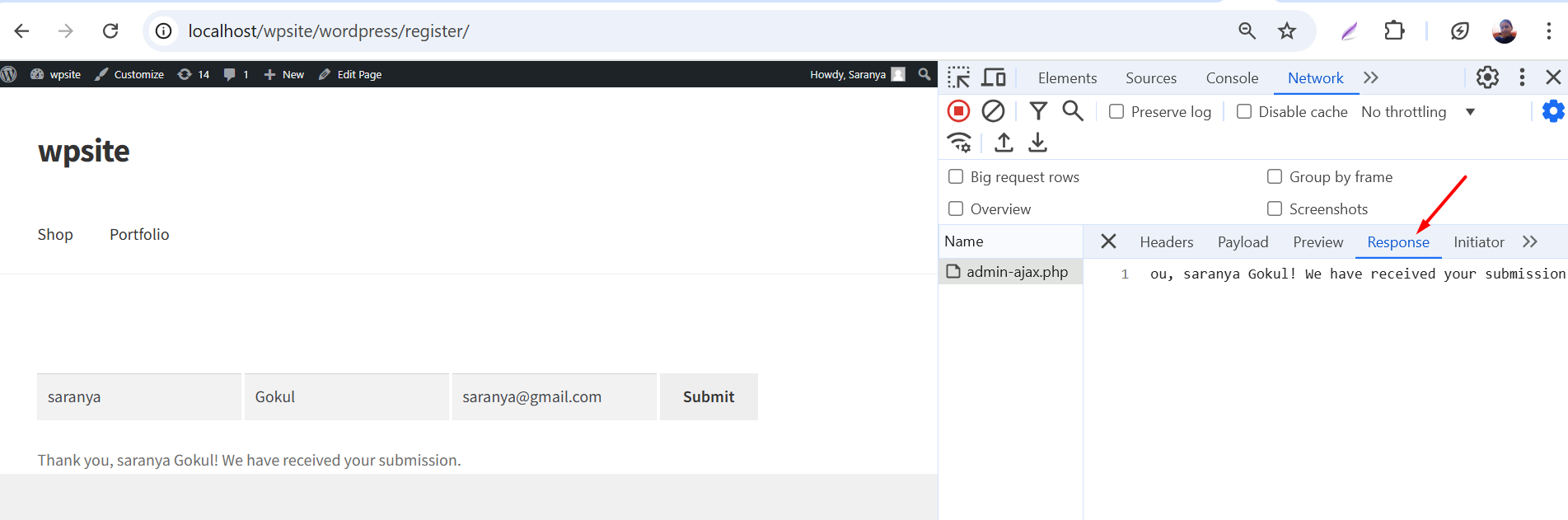When working with media files in WordPress, there are times when you need to retrieve metadata of attachment details programmatically. Whether you’re developing a theme, a plugin, or automating media-related tasks, knowing how to fetch WordPress attachment’s Alt Text, Caption, Description, and Title can be incredibly useful.
In this post, we’ll explore with an example how WordPress stores this information and how you can retrieve it with a simple shortcode.
function ts_display_attachment_details_shortcode($atts) {
$atts = shortcode_atts([
'id' => 0
], $atts);
$attachment_id = intval($atts['id']);
if (!$attachment_id) {
return 'Invalid attachment ID.';
}
$alt_text = get_post_meta($attachment_id, '_wp_attachment_image_alt', true);
$caption = wp_get_attachment_caption($attachment_id);
$description = get_post_field('post_content', $attachment_id);
$title = get_the_title($attachment_id);
$output = "<div class='attachment-details'>";
$output .= "<p><strong>Title:</strong> " . esc_html($title) . "</p>";
$output .= "<p><strong>Alt Text:</strong> " . esc_html($alt_text) . "</p>";
$output .= "<p><strong>Caption:</strong> " . esc_html($caption) . "</p>";
$output .= "<p><strong>Description:</strong> " . esc_html($description) . "</p>";
$output .= "</div>";
return $output;
}
add_shortcode('attachment_details', 'ts_display_attachment_details_shortcode');
Output
Go to Media Library in WordPress. Click on an image, and check the URL. The post= number at the end is the attachment ID. Use the Shortcode in a Post/Page. For example, use the shortcode of a specific media id, [attachment_details id=2478]. The shortcode will display the attachment’s title, alt text, caption, and description in WordPress.